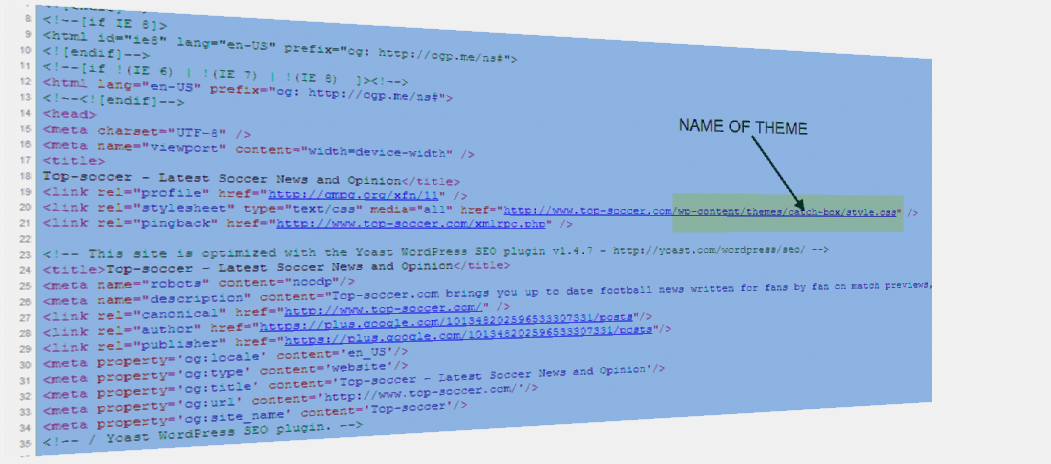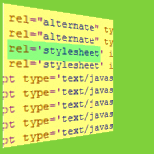Have you ever come across a nicely design blog and wonder where they buy or download that particular theme? If you have, consider your self lucky because i will be sharing with you a few steps on how to figure this out.
I came across this while viewing my page source and just thought this my be a good idea to share if you don’t already know how. The process is incredible simple and only take minutes before you get your hand on that awesomely design theme.
Here are the four simple steps, just follow closely and your on your way to used that beautifully design theme.
- Go to the blog with the theme you would like to used for your site.
- Right click on the home page then left click to view page source.
- Navigate to the top of the HTML code and look for rel=”style sheet”. Somewhere between the end and middle you should see the theme name.
- Highlight and copy, and now you can simply do a Google search of the theme name and you should be able to find the source.